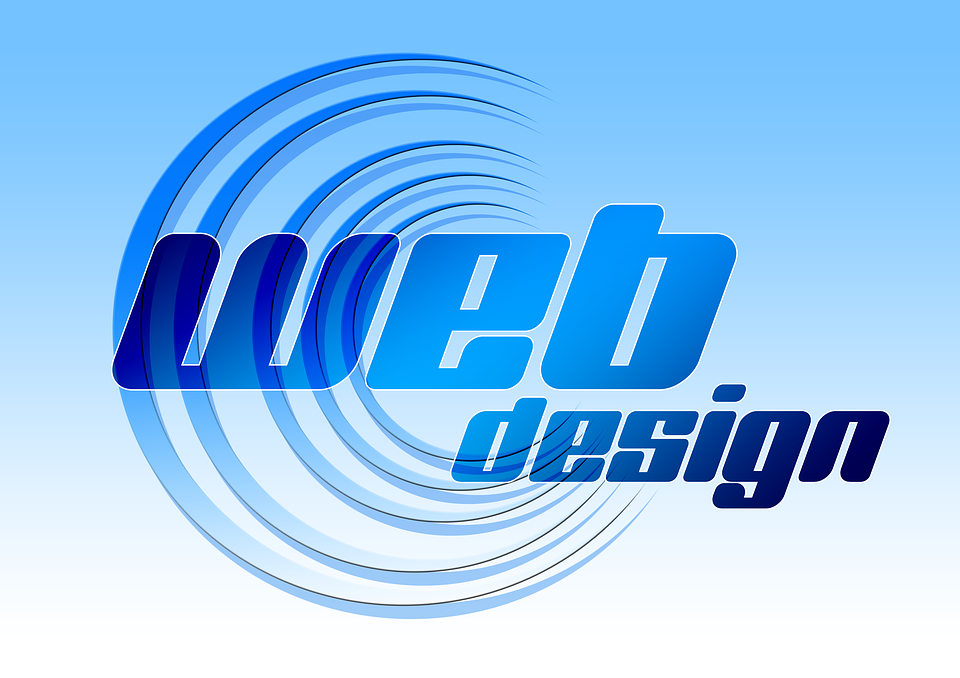
Free Website Create And Earn Money. This episode will discuss how to create a free website. If you want to start an e-commerce website then the website will be useful. Besides blog or any online work website will be required. So knowing about the website is very important.
How Create A Free Website
Domain and hosting are required to create a website. They have to be purchased to make Priam website. But there are many companies that give them away for free. There are many companies like this.
For example:
- Blogger.com
- WordPress.com
- Wix.com
- Weebly.com
There are many other companies that provide domain and hosting for free. For creating websites. First you need to create an account. Then create the website. By creating a website you can do anything. First, create an account with your Gmail account. Now create blog where there is option New blog name. Give the blog name as you like. And please proceed with all the information. Give the website name here. You may face a little problem while giving the name of the website. The name you want to give has been registered first. So change and confirm until coframe. Now complete the website with username and password.
The design of the website is made mainly depending on the theme. Upload themes of the type you will work on or design. Many types of websites can be created.
For example:
- E-commerce website
- Blog Website
- Personal Website
- Company Website
- Hospital Website
- Hotel Website
- Travels Website
- Social media website
Upload the theme that you want to create a website like this. And theme setting and design. Here you can upload premium themes or upload free themes. Since we will create a free website, we will upload free themes. Now customize the type of theme you upload.
E-commerce
If you want to try that e-commerce website. Then upload ecommerce related themes. Here are some plugins needed. Such as WooCommerce, product viewing, many more please. If you upload the theme, it will ask to upload automatically. E-commerce website needs some pages.
For example:
- Cart Page
- Checkout Page
- My Account Page
- Return Policy
- About Us
- Contact Us
This should also be done by creating these pages. If you don’t have soup, you can’t order the product. So please complete these. Now the menu setup. Please upload the product.
Blogg Website
If you want to create blog website then upload blog related theme. Now there is no need to upload any more plugins. Just need to create some pages. They have to be completed.
For example:
- Privacy Policy
- About Us
- Contact Us
- Terms and Conditions
Complete these pages and start writing your blog. Thus you want to create the kind of website. Please upload such themes. And create a website like yours absolutely free. You can do e-commerce business with this free website. Moreover, you can apply for Google AdSense. However, this website is often used for practice. So you can create a free website in this way. Comment for any question and I will try to answer.
Thanks All






